As rumour says, I tried it using a guest OS as Windows Vista and it works. Say not more and let's see some steps and screenshots.
1) After creating a new vmc & vhc files, capture the ISO downloaded. You can follow tutorial here. The setup will be started. When it asks for guest OS, choose Windows Vista.

2) You might need to adjust the RAM for installation to run smoothly.
 3) Now, you see it is loading files and starting Windows.
3) Now, you see it is loading files and starting Windows.
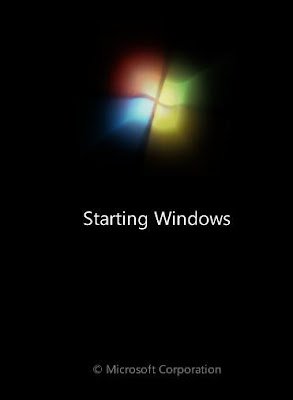 4) Choose the language to install, ..., etc.
4) Choose the language to install, ..., etc.
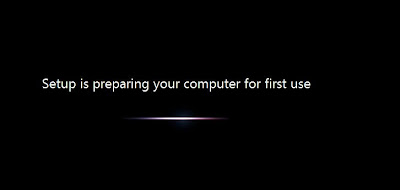
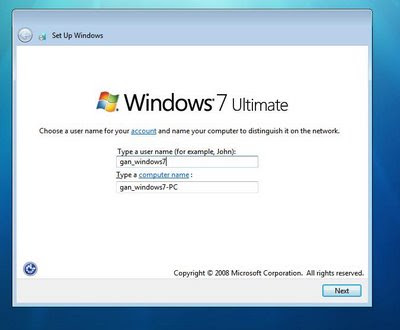
5) And Windows 7 Beta is installed successfully.
 6) ScreenSaver cannot be loaded for Virtual PC with standard VGA virtualized.
6) ScreenSaver cannot be loaded for Virtual PC with standard VGA virtualized.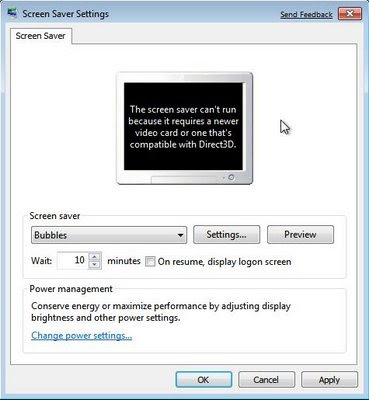 7) Some basic themes for customization. I see it as a competition with wincustomize.
7) Some basic themes for customization. I see it as a competition with wincustomize. 8) MS Paint get a Ribbon-look.
8) MS Paint get a Ribbon-look. 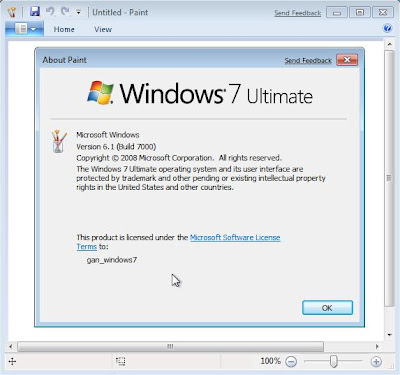 9) Our "Show Desktop" now resides on bottom-right.
9) Our "Show Desktop" now resides on bottom-right. 10) And we can try the Internet Explorer 8 Beta as well.
10) And we can try the Internet Explorer 8 Beta as well. 
No comments:
Post a Comment