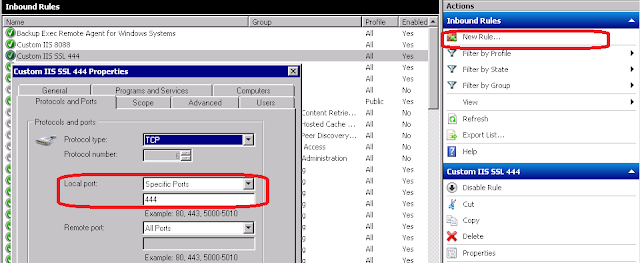After I added my account back, I encountered this error message when connect to VS2010:
Access Denied: 'XXX\gan' needs the following permission(s) to perform this action: View collection-level information.
At the TFS server, I launched the "Team Foundation Server Administration Console", I found my windows account is still there. I know my account is not associated with TFS properly anymore.
From MSDN: Team Foundation Server Permissions, it got something to do with 'Project-Level Permissions':
Permission Name
|
Name at Command Line
|
Description
|
|---|---|---|
Create test runs
|
PUBLISH_TEST_RESULTS
|
Users who have this permission can add and remove test results and add or modify test runs for the team project.
|
Delete team project
|
DELETE
|
Users who have this permission can delete the project for which they have this permission from Team Foundation Server.
|
Delete test runs
|
DELETE_TEST_RESULTS
|
Users who have this permission can delete a scheduled test for this team project.
|
Edit project-level information
|
GENERIC_WRITE
|
Users who have this permission can edit project-level permissions for users and groups on Team Foundation Server.
|
Manage test configurations
|
MANAGE_TEST_CONFIGURATIONS
|
Users who have this permission can create and delete test configurations for this team project.
|
Manage test environments
|
MANAGE_TEST_ENVIRONMENTS
|
Users who have this permission can create and delete test environments for this team project.
|
View project-level information
|
GENERIC_READ
|
Users who have this permission can view project-level group membership and the permissions of those project users.
|
View test runs
|
VIEW_TEST_RESULTS
|
Users who have this permission can view test plans in this node.
|
Browsing from 'Source Control Explorer', I really got no idea whether is my account still there. Can you tell??
I opened the log, and found there's an error.
[Info @01:36:05.790] -+-+-+-+-+-+-+-+-+-+-+-+-+-+-+-+-+-+-+-+-+-+-+Looks like TFS only cater an account when it does not exist, but it cannot re-create the account due to security issue.
[Info @01:36:05.790] Running Readiness Checks ...
[Info @01:36:05.790] -+-+-+-+-+-+-+-+-+-+-+-+-+-+-+-+-+-+-+-+-+-+-+
[Info @01:36:05.791]
[Info @01:36:05.791] -+-+-+-+-+-+-+-+-+-+-+-+-+-+-+-+-+-+-+-+-+-+-+
[Info @01:36:05.791] Activity.Verify
[Info @01:36:05.792] -+-+-+-+-+-+-+-+-+-+-+-+-+-+-+-+-+-+-+-+-+-+-+
[Info @01:36:05.797] Verify: AccountsChecks(VCONTAINER): Starting Verification
[Info @01:36:05.797] A generic container node that does not contribute to results
[Info @01:36:05.797] "Verify: AccountsChecks(VCONTAINER): Exiting Verification with state Ignore and result Ignore"
[Info @01:36:05.798] Verify: AccountsChecks\Verify Accounts Feature(VCHANGEFEATURE): Starting Verification[Info @01:36:05.798] Verifies a condition
[Info @01:36:05.798] "Verify: AccountsChecks\Verify Accounts Feature(VCHANGEFEATURE): Exiting Verification with state Completed and result Success"
[Info @01:36:05.798] Verify: AccountsChecks\Verify Accounts Account(VACCOUNTVALID): Starting Verification
[Info @01:36:05.798] Verifies the account is a valid account
[Info @01:36:05.799] "Verify: AccountsChecks\Verify Accounts Account(VACCOUNTVALID): Exiting Verification with state Completed and result Success"
[Info @01:36:05.799] Verify: AccountsChecks\SqlLogin(VSQLLOGIN): Starting Verification
[Info @01:36:05.799] Verifies the given account does not already have a SQL login that is denied access or with the wrong SID
[Info @01:36:05.801] Verifying SQL login of account XXX\gan does not exist on XXX\SqlExpress, or if it exists, it does not have a different SID and it is not denied access to the server.
[Error @01:36:05.805] The login for the given account has the wrong SID.
[Error @01:36:05.805] !Verify Error!: TF255441: An orphaned SQL Server login is associated with the following account: XXX\gan. The login has an incorrect security identifier (SID). The server selected to host the databases for Team Foundation Server is: XXX SqlExpress. You must delete the login from the SQL Server instance on that server.
[Info @01:36:05.805] "Verify: AccountsChecks\SqlLogin(VSQLLOGIN): Exiting Verification with state Completed and result Error"
[Info @01:36:05.805] Verify: AccountsChecks\DBExists(VDBEXISTS): Starting Verification
[Info @01:36:05.805] Sql Database Existance Verification
[Info @01:36:05.809] "Verify: AccountsChecks\DBExists(VDBEXISTS): Exiting Verification with state Completed and result Success"
[Info @01:36:05.809] !Verify Result!: 4 Completed, 0 Skipped: 3 Success, 1 Errors, 0 Warning
So, I have to go to MSSQL-Express and remove my windows account.
You can check the DB used in 'Data Tier Summary' at "Team Foundation Server Administration Console" (more info at 'Team Foundation Server Databases'):
After adding my windows account again in the "Team Foundation Server Administration Console->Administration Console Users-Add", everything is ok!
[Info @01:51:33.399] -+-+-+-+-+-+-+-+-+-+-+-+-+-+-+-+-+-+-+-+-+-+-+
[Info @01:51:33.399] Adding account to collection databases ...
[Info @01:51:33.399] -+-+-+-+-+-+-+-+-+-+-+-+-+-+-+-+-+-+-+-+-+-+-+
[Info @01:51:33.400] Getting collections...[Info @01:51:33.401] Changing collection: DefaultCollection
[Info @01:51:33.403] ConnectionString: Data Source=XXX\SqlExpress;Initial Catalog=Tfs_DefaultCollection;Integrated Security=True
[Info @01:51:33.405] ModifyExecRole: Add:XXX\gan
[Info @01:51:34.498] result: Success
[Info @01:51:34.499] Added XXX\gan to Tfs_DefaultCollection (XXX\SqlExpress)
[Info @01:51:34.499] Changing collection: YYY
[Info @01:51:34.502] ConnectionString: Data Source=XXX\SqlExpress;Initial Catalog=Tfs_YYY;Integrated Security=True
[Info @01:51:34.503] ModifyExecRole: Add:XXX\gan
[Info @01:51:35.381] result: Success
[Info @01:51:35.381] Added XXX\gan to Tfs_YYY (XXX\SqlExpress)
[Info @01:51:35.388] ADDCOLLACCOUNT Completed.
[Info @01:51:35.389] Starting Node: ADDSYSTEMDBACCOUNT
[Info @01:51:35.389] Add account to system dbs
Done. (You might need to re-map your work-space after this)