


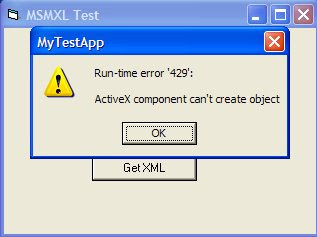 After "DllTest.dll" registration on PC without MSXML 4.0 installed, you will still get:
After "DllTest.dll" registration on PC without MSXML 4.0 installed, you will still get:

Version-Dependent ProgIDs
Prior to version 4.0 of MSXML, there was a notion of version independent ProgIDs. This meant that you could write a script that instantiated an instance of MSXML, and when a new version of MSXML was installed on your machine, you automatically would get the new version. However, this sometimes created problems. Replacing one version of MSXML with another version of MSXML created situations where the user's program would stop working due to changes in the programming interface.
Since version 4.0 of MSXML, each version has a unique ProgID for each interface in MSXML. This means that when you are using a scripting language, you will not suddenly be using a much newer version than you were previously. This is a much better approach - specifying exactly which version you want to run against, then coding specifically for that version, and being certain that the version would not change when the user updates their machine means that MSXML applications are much more reliable.
There is a situation where you will automatically be using MSXML version 3.0. If the computer that is fully patched uses MSXML as part of a web application in Internet Explorer using the MIME viewer, you automatically will be using MSXML 3.0. If you are using MSXML via a scripting language, and if you specify a version independent ProgID (such as Msxml2.DOMDocument), then you will be using MSXML 3.0. However, if you are using MSXML via a scripting language, and if you specify a version dependent ProgID (such as MSXML2.DOMDocument.6.0), then you will be using the version of MSXML corresponds to the specified ProgID.
No comments:
Post a Comment