If the disk space is running out, the virtual OS will keep notifying you to clean up more space. It is quite annoying to clean up the space to move on.With the VHD Resizer, you can add more space to extend the life span of your virtual environment.
1. After download and install the VHD Resizer, you will be greeted with Open File Dialog:
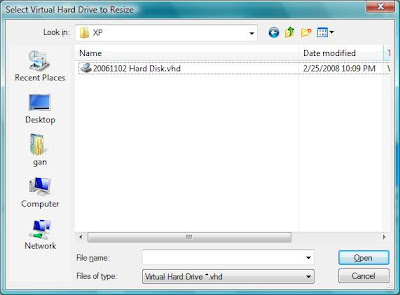
2. then you will come to the VHD Resizer main UI, insert the new vhd file you want with the new file size, the disk space allocation will start.
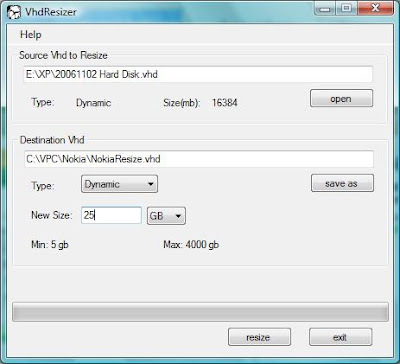
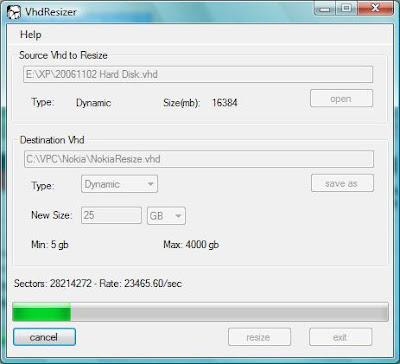
3. After minutes, the allocation will finish. But your job is not done yet. You would not get the result instantly. You need to go to Disk Management and partition the new disk space.

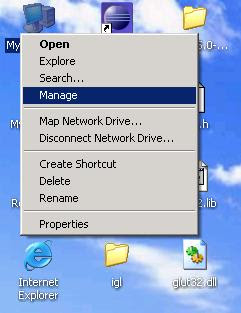
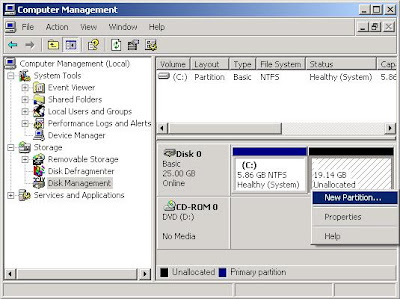
4. You will be greeted another wizard : New Partition Wizard. Use the default values for each settings.
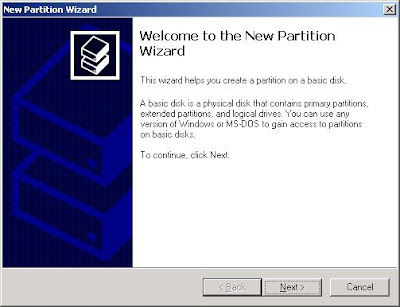
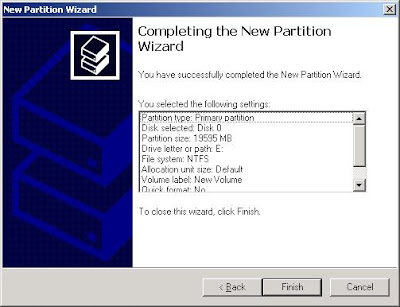
5. The disk formatting will be completed fast and easily.
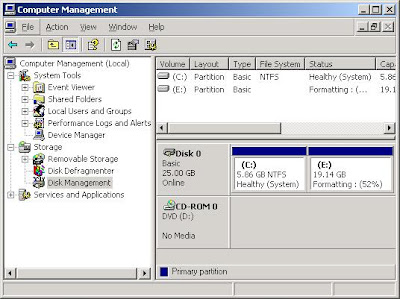
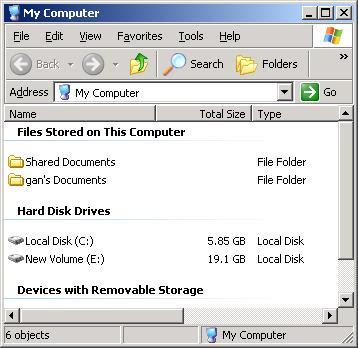
6. The actual file size for the vhd resized is not increased tremendously, I think 70 MB is used for partition the disk space, since later the hard disk space will expand dynamically.
 7. Done. You will be freed from the virtual disk space problem!
7. Done. You will be freed from the virtual disk space problem!










 By modifying the attribute, the delete command is able to delete the file again. I think the application on client side does not have the ability to check the file's attribute, at least for Windows FTP service (
By modifying the attribute, the delete command is able to delete the file again. I think the application on client side does not have the ability to check the file's attribute, at least for Windows FTP service (