1) ThreadState Enumeration in System.Diagnostics (in system.dll)
2) ThreadState Enumeration in System.Threading (in mscorlib.dll)
While the enumerate members can be found in MSDN easily, the associate integer value is a bit tricky. And using Reflector, its values are:

and

While it's easy to use "Thread.CurrentThread" to check the state of the current thread, most of the time we need to monitor all the threads. Furthermore you will get a whole different set of thread id, if using property "Thread.CurrentThread.ManagedThreadId". Thus, classes like "ProcessThreadCollection":
For Each threCurr As ProcessThread In Process.GetCurrentProcess().Threads
Console.WriteLine("ID : " + CStr(threCurr.Id) + " ; State : " + CStr(threCurr.ThreadState))
Next
Console.WriteLine("ID : " + CStr(threCurr.Id) + " ; State : " + CStr(threCurr.ThreadState))
Next
will be useful to enumerate all the threads in your application, especially you can simply use any other third party tool like Process-Explorer to probe all the thread easily, in real-time:

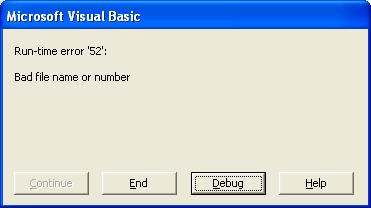
 For the first-time user, you might need to load the look-up files or database before you can see the available API.
For the first-time user, you might need to load the look-up files or database before you can see the available API. Type the API that you are looking for and the result will be filtered in real-time. Now you can get what you want, but beware the gotcha. It mentions you need to add reference with "Kernel32.lib":
Type the API that you are looking for and the result will be filtered in real-time. Now you can get what you want, but beware the gotcha. It mentions you need to add reference with "Kernel32.lib":
 And we find a remote pc with a folder shared.
And we find a remote pc with a folder shared. 


 Next if you follow this tutorial
Next if you follow this tutorial 


 Also, the allowed user for accessing the shared folder must be taken note as well. Previously we use PC name or IP address as our domain for a shared folder that can be accessed by "everyone"; if only a particular user in
Also, the allowed user for accessing the shared folder must be taken note as well. Previously we use PC name or IP address as our domain for a shared folder that can be accessed by "everyone"; if only a particular user in 


